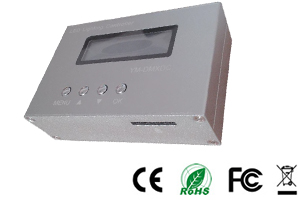H803TV On-line controller
1.H803TV is an online master controller that transmits data over DVI/HDMI interface.
2.H803TV drives maximum 400000 pixels.
3.It supports dual-monitor mode, multi-monitor extension mode and duplication mode.
4.Auxiliary slave controller is H801RA, H802RA and H801RC.
Introduction
H803TV is an online master controller that transmits data through DVI/HDMI interface and has the features of high speed transmission and numerous controlled pixels. H803TV can work online or offline, so it can be connected to both various operating systems and the devices with DVI/HDMI interface. It supports dual-monitor mode, multi-monitor extension mode and duplication mode. Using duplication mode when connected to computer.
Auxiliary slave controller is H801RA and H801RB. Auxiliary software is LED studio software
H803TV can control the following chips: LPD6803, LPD8806, LPD6812, LPD1886; DMX512, HDMX , APA102, APA107, NS107S, NS107S-SA, DZ2809; UCS6909, UCS6912, UCS1903, UCS1909, UCS1912; WS2801, WS2803, WS2811, WS2812, WS2812B, WS2813, SK6812, SK6812W, SK6812WWA, SK6812RGBW, SK6813, SK6822, SK9822, INK1003; TM1812, TM1809, TM1804, TM1803, TM1829, TM1926, TTA9912; LD1510, LD1512, LD1530, LD1532, SM16716, SM16726, SM16711, LX1003, LX2003, LX2006; BS0901, BS0902, BS0815, LY6620, BS0825; TLS3001, TLS3002;DM413, DM114, DM115, DM13C, DM134, DM135, DM136; MBI6023, MBI6024, MBI5001, MBI5168, MBI5016, MBI5026, MBI5027, 74HC595, 6B595, TB62726, TB62706, ST2221A, ST2221C, XLT5026, ZQL9712, ZQL9712HV, HEF4094, A8012, etc.
Performance
1, Each H803TV controls maximum 300000 pixels with four network output ports; each port controls maximum 76800 pixels and connects maximum 255 slave controllers.
2, Support DVI video distributor, each section is controlled by a H801TV. The actual control ability depends on DVI device. For instance, a dual-monitor computer can control maximum 2620000 pixels.
3, Support the following resolutions: 1280×1024, 1280×960, 1280×720, 1024×1024, 1024×768, and 800×600.
4, Support all screen refresh frequencies when the resolution is 1024×768 or 800×600, otherwise the frequency must be 60HZ.
5, Each slave controller controls maximum 3412 pixels with one or four output ports and supports arbitrary sculpt of lamp.
6, Use the autorun USB to transmit and control data, which is applied to both 32-bit and 64-bit operating systems.
Signal is transmitted according to standard Ethernet protocol and the nominal transmission distance is 100 meters. The transmission distance can reach to 25 kilometers by using photoelectric converter
Differences with H801TV, H802TV1, H801TV does not support duplication mode, can not work separately from the software; H803TV supports duplication mode, can work offline and be connected to devices with DVI/HDMI interfaces.
2, H802TV can only control standard screen, the connected slave controller outputs with only one port; H803TV supports arbitrary sculpt and can output with one or four network ports.Operating Instructions
1, After power on, connect computer USB interface to H803TV USB port with USB cable, connect H801TV DVI port to computer DVI or HDMI interface with DVI cable, computer can detect the device automatically. Neither 32-bit operating system nor 64-bit operating system need to be installed with USB driver, because the drivers have been installed when installing the operating system.
2, Set up multiple monitors and resolution. Right-click desktop- NVIDIA control panel, set up multiple monitors first, select duplication mode”, click apply” and DVI indicator light will flash. Then, modify resolution, which must be compatible with two monitors. The following image shows the valid resolution of H803TV. The compatible resolution of different computers might be different.
3, In LED Studio Software”, click menu setting”- system setting”-Software Setting”- Hardware interface”, select H803TV-DVI”, click OK”, and then restart the software.
4, Each H803TV controls maximum 300000 pixels with four network output ports, each network port controls maximum 76800 pixels and connect 255 slave controllers. The more pixels that each slave controller controls, the less slave controller that each network port of H803TV can control; the less pixels that each slave controller controls, the more slave controller that each network port of H803TV can control
5, H803TV can output to H803TC directly in order to realize the online or offline function. You can connect H803TV to IP switch to photoelectric converter and to slave controller to prolong distance.
6, The high-resolution screen must be split into several sections with DVI video distributor; a H803TV control a section, the width must not be over 1024 pixels, the number of pixels within the region is better less than 300000. The actual control ability depends on the DVI device, such as a double-monitor computer can control maximum 2.62 million pixels.
7, The red light and the green light beside the USB interface indicate DVI connection status and power status, and the other lights indicate whether the four ports are connected properly to slave controllers. Flash means sending data to slave controller.
8, Only in system settings or sculpt setting can computer send configuration data to master controller through USB interface. So, after setting the parameters do not move the playing window if no special needs. Click menu setting”-play window setting”-lock play window” in software.Accessories:
DVI cable, USB cable, DC 9V adapter.
Connections,


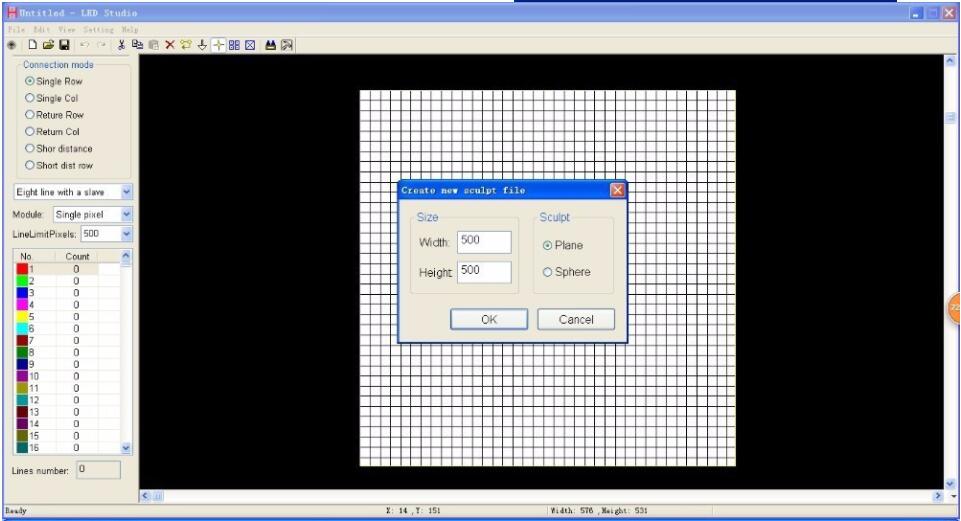



More details, please ask us for the manual.
-